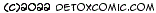Custom v Default installation
Summary
Most software installers will offer you two installation options: Default (Automatic) or Custom. This article explains the differences between the two and the advantages of choosing custom over the default option.
Default versus Custom installation
When you run an installer for a piece of software the first option that you might see is a choice of default (or automatic) installation, or a custom installation.
The default option is always pre-selected and relies on you just clicking a NEXT, CONTINUE or OK button to proceed with the installation. Choosing custom will invariably take you to more screens with further questions such as which parts of the installation you wish to install and where, and if you want shortcuts placing here or there.
Accepting the default installation option is usually the easiest way to install the software but is it the best?
Well if you are happy to select all the default options then normally I'd say yes. The main advantage that custom gives you is that you get to make a few choices about the installation. However, over the years 'extras' have been added to default installations and you are not always asked if you wish to install them or not. Whereas with custom installations you can usually opt-out of these 'extras'.
What are these extras?
Additional software such as: web browser tool bars and add-ons or plug-ins; additional free or trial software that you may not want; or even spyware.
Conclusion
For a lot of software installers there is little difference between the default and custom installation options. Custom just gives you a little more control over the installation process. However some installers do try to sneak extras onto your computer which you will later discover, such as a new browser toolbar or trialware on your desktop. By selecting the custom option you should be able to say no to these extras should you wish to.
If you trust the company and the software that you are installing, or you have installed this particular software before without any problems and you don't wish to make any choices during the installation, then go ahead and install using the default option. If however, like me, you wish to know a bit more about what the installer is doing and prefer having more control, then choose the custom installation option.
If you have any feedback regarding this article, or you have a suggestion for a new article, or just want to say thanks for the info then feel free to drop me an email at dave@detoxcomic.com.
Did you enjoy this article or find the information useful? Help keep Dave and his articles online by keeping him fed with coffee by clicking the link below. Cheers!
Article date: 2nd February 2011