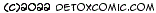The art of minimalism and OS hardening
After installing an Operating System you may find that there are many applications and services installed and running that you don’t need and may never need. These applications and services are potential vectors for a malicious actor or malware to gain access or infect your system. You have to keep them patched and configured correctly in order to reduce your risks. However a better way to reduce any risk associated with these applications and services is to remove them altogether.
Refining your Operating System down to the bare minimum that you need – known as OS hardening - can become an art-form, it can even be therapeutic to some, to others it can be a fun challenge. Whether using Windows or a Linux distro applying a “less is more” methodology to your OS installs is both better in terms of security as well as storage space usage.
Once you have installed your OS take a look at how much storage space you have used up. That’s your starting point. Now try to get that number down as much as possible. Start by looking at all the third-party software that is installed. Uninstall all that you do not need including any data and configuration files that are not required by another application. Once removed explore the file structure to ensure that everything is removed as a lot of uninstallers leave stuff behind. Remove it all.
Next look at all the applications that came with the OS that you do not need that are also removable. For example in Windows you can uninstall the 3D art, Phone and Xbox applications among others as these are installed ‘just in case’ you need them. Get rid of any that you have no intention of using.
Now look at the used storage space. It should be a lot less than when you started. Next look at all the services that are running. If you don’t know what some do you can always Google them. There are several websites that will tell you what the service does to help you decide if you need it or not. If not you can disable or remove it.
Next navigate the OS directory tree as an administrator and remove temporary files and data that you do not need including the left over files that are not needed from installation processes. If you are not sure what you are doing here there are clean-up tools available that will search and remove them for you including hidden files like index.dat and caches. Then remove the clean-up tool.
Now take a look at how much storage space your OS is now taking up. The ‘footprint’ should now be much smaller than when you started. This optimisation process not only reduces the amount of storage space that your OS is using but also reduces potential security risks as less applications installed means less vectors for a potential attacker to exploit.
There are many people that follow the art of minimalism when it comes to deploying an OS onto their computers. It can become an art-form and there are many OS distributions that have a reduced footprint in order to run on systems with limited storage space such as IoT devices.
The more you learn about OS applications and services the better you will understand what each does and whether you need it or not for a given purpose. For example if you are setting up a device that will never need to send anything to a printer you won’t need all the applications, drivers and services associated with printing.
I hope you found this article useful. If you have any feedback or suggestions for improvements feel free to drop me an email. If you would like to support my writing please buy me a coffee.
Dave
Last updated: 24th April 2022