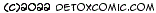NOW TV
NOW TV is SKY Plc's streaming service available in the UK and parts of Europe (known as Sky Ticket in Germany and Sky in Spain). It offers live streaming and on-demand content subscription viewing that is theme-based (Kids, Entertainment, Movies, Sports, combos etc) on a pay-as-you-go basis. NOW TV is accessible via a web-browser app, via supported devices such as Smart TVs, set-top boxes, games consoles, and NOW TV's own devices.
NOW TV runs on many devices and apps but is not guaranteed to work with those apps and devices forever. As history has shown NOW TV can cease working on a particular device at any point. If the issue is down to a technical problem then hopefully this article can help you get NOW TV working again on your device. If the problem is down to support for your device coming to an end then your only option is to switch devices.
The following is a guide for anyone in the UK that has a NOW TV subscription and is experiencing technical problems who would like to resolve the issue themselves. This guide is in progress and as I learn more I will continue to update this article.
Is my device still supported?
It can be very annoying when NOW TV is working one minute and then stops the next with no explanation. Maybe you are using a NOW TV app integrated into your new Smart TV and then some time later it stops working and there are no new updates. Chances are that Sky no longer have an agreement with that TV manufacturer or the manufacturer has a new line of smart TVs out with a new operating system and has ceased supporting the previous one.
The quickest way to find out if your device is still supported is to go to NOW TV's supported device page. This should tell you if your device is still supported. If not you will have to source an alternative solution.
As NOW TV is essentially software and the NOW TV team have to support that software and all variations of it, they tend to limit the platforms and hardware that their software will work on. As time moves on and they have to support new devices and hardware they will cease supporting older hardware. For example support for the Xbox 360 ended when the Xbox One became popular. Therefore expect support for the Xbox One to end once the Xbox Series X takes off.
Why can't I watch hayu on my NowTV device?
Assuming that your subscription includes the hayu pass, if you cannot access hayu then the first thing to check is if your device supports hayu here.
Simultaneous streams limit
NOW TV has a viewing limit of two devices at the same time. You can increase that to three with the BOOST package. If you exceed that limit then those viewers accessing your subscription where the maximum number of simultaneous viewers has been reached will receive the message that the maximum user limit has been reached. If you believe that to not be the case then check if any of the other devices have crashed or hung and are therefore still showing as connected and restart them and then close them properly so that the viewer count on your account decreases. It can take several minutes for the system to update so be patient.
The picture quality is not HD
HD should be standard in this day and age, especially with 4K and 8K out there. However NOW TV streams in 720p by default and the only way you can get 1080p, along with decent Dolby Digital 5.1 sound is to purchase the BOOST package.
My Smart TV no longer supports NOW TV. What are my options?
Annoying as it can be, support for smart TV apps is not forever (usually 1-4 years in my experience). Once support has ended the app may still be available on your TV but it will no longer work saying an error occured without specific information. Your only option to keep viewing NOW TV on your TV is to connect a supported device to your TV such as a games console, set-top box or NOW TV device.
Oops, something went wrong
This error is fairly common and also unhelpful. It's a generic error that means that a failure occured and the app is not able to recover. It is usually solved by the tried and tested method of turning it off and on again (restarting the app or device). In worst case scenarios try reinstalling the app if possible.
Error p2000x
To resolve these errors first try restarting the app or device. If this doesn't work uninstall the app, clear the cache and then reinstall the app. To clear the cache in Windows Explorer go to %appdata%\NOW TV and delete everything in the folder.
Sorry, NOW TV is currently unavailable. Please try again later.
Restart the device or app and wait a few minutes and try again.
Sorry, your request has timed out. Please check your internet connection. If it's OK, try restarting your device.
This is usually caused by a temporary loss of internet connection from your device. If this connection loss is small you probably won't notice any issue as your content is buffered. For longer outages or loss of connection to your broadband router then you will see this message.
You've registered the maximum number of devices. Head to the My Account section of our website to remove a device and free up a device slot.
You can only register up to 6 devices with your NOW TV account and you've tried to connect a new device. In your account edit devices and remove an old device in order to add a new one. You can only make 3 changes a month so be careful!
You don't have the right Pass to watch this. Buy a Pass and try again.
Pretty straight forward error. You are trying to watch content that you have not paid for. Either you don't have the correct subscription to view that particular program or your subscription has expired or been cancelled for whatever reason. If you think this is an error then you will need to get help from NOW TV.
Sorry, this programme isn't available right now. Please try again later.
NOW TV has disabled access to this program or it is a timed release. For example if you have the Entertainment pass and you are watching a program live from a series then some channels allow you to start watching that show without adverts 5-minutes after it has stated airing, whereas other channels may set a timed release such as making that show available in 1 or 2 hours time from now at a set time i.e. 9pm. Attempting to view the program early will result in the message above.
Hmmm, it looks like there’s a problem with your account. Please head to our Help site to get in touch.
There's an error or flag on your account such as a failure to take payment or end of a trial subscription. Either way go to your account to resolve the issue or to get support.
Sorry, the region you're trying to watch NOW TV in isn't supported.
The IP address of your device is telling NOW TV that you have left the region that your account is active for. For example you registered your account within the UK but now your device is showing up as in Spain. Note that trying to circumvent this by using a VPN may trigger the VPN detection software and you may get an error about the use of a VPN not being permitted. This is due to licencing restrictions.
That's not the right PIN. Please try again, or visit our Help site if you've forgotten your PIN.
Parental controls are enabled and the content you are attempting to watch requires a PIN and the PIN that you have entered is incorrect.
Sorry, NOW TV is temporarily unavailable. Please try again later.
There is a problem with the NOW TV server. It is not accepting new connections right now or there is a problem. Restart your app or device and try again. If the problem persists try again in a few minutes. If the problem continues check the NOW TV status page.
We've updated the NOW TV app. Restart your app to get the newest version and make sure you're enjoying all the latest features.
A new version of the NOW TV app has been detected as available for your device. Your current app is now disabled until you install the new version. Update the app and it will restart and run the new version.
HDCP display error
The anti-piracy software has been triggered because there is a problem detected between the device that the NOW TV app is running on and the screen that you are trying to view it on. Check all hardware and cabling between the NOW TV device and TV to check for any issues. Try a different HDMI cable or TV to eliminate them as the culprit.
Jittery or jumpy playback
The stream is buffered and there may be problems with the stream that result in stop-start playback. Check out NOW TV's guide to fixing common buffering problems.
About me
I am a professional QA Tester. I do not work for NOW TV. I currently view NOW TV using smart TVs, a Roku stick, a PS4, Android phone and Windows laptop.
If you have any suggestions or feedback for this article please email me.
Dave
Did you enjoy this article or find the information useful? Help keep Dave and his articles online by keeping him fed with coffee by clicking the link below. Cheers!
Last updated: 8th November 2020