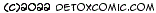Top ten security tips for using a laptop away from home
Summary
These are my top security tips for using a laptop away from home. Whether at a wireless hotspot in a cafe or public space, or when connecting to a customer's network or friend's home network, you can never be too secure!
My top ten tips for maintaining a secure laptop when on the move
- Install a good personal firewall
- Install a good anti-virus tool
- Install a good anti-spyware and anti-malware tool
- Use a secure web browser
- Make sure your Operating System is fully patched with the latest updates before you leave the house
- Use only secure connections when logging into web sites
- Disable sharing
- Disable bluetooth
- Guard your screen! Make sure that no one can see your screen or see you enter a password or other sensitive information.
- Use a VM in which to surf from an access point that you are not sure about
If you have any feedback regarding this article, or you have a suggestion for a new article, or just want to say thanks for the info then feel free to drop me an email at dave@detoxcomic.com.
Did you enjoy this article or find the information useful? Help keep Dave and his articles online by keeping him fed with coffee by clicking the link below. Cheers!
Article date: 1st February 2011