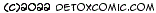UEFI
What is UEFI
The Unified Extensible Firmware Interface or UEFI for short is a replacement for the BIOS in modern personal computers.
What is the difference between UEFI and BIOS?
A PC's BIOS is limited to a 16-bit processor mode and 1 MB of addressable space whereas the UEFI processor mode can be either 32-bit or 64-bit and allows applications to have access to all of the available memory.
BIOS uses the standard PC disk partition scheme and a master boot record (MBR) whereas UEFI has a new partitioning scheme, the GUID Partition Table (GPT), which does not suffer the same limitations as MBR, supporting larger and more partitions per disk.
What are the advantages of UEFI?
- Supports 32 and 64-bit processors
- Able to access more memory
- Supports more partitions per disk
- Supports booting from disks larger than 2TB
- CPU-independent
- Can support remote diagnostics and repair
- Can offer legacy boot mode to emulate BIOS
What are the disadvantages of UEFI?
- A 64-bit UEFI can only boot a 64-bit UEFI operating system
- Only supports FAT16 and FAT12 for removable media
- Not all UEFI firmware offers legacy boot mode restricting the PC's use to UEFI-supported operating systems
- PC's sold with Windows 8 use secure boot restricting the use of alternative operating systems on the same PC
If you have any feedback regarding this article, or you have a suggestion for a new article, or just want to say thanks for the info then feel free to drop me an email at dave@detoxcomic.com.
Did you enjoy this article or find the information useful? Help keep Dave and his articles online by keeping him fed with coffee by clicking the link below. Cheers!
Article date: 12th May 2014